Pins 1.3 has been released for all three platforms. Grab it while it’s hot!
Good news everyone: Pins 1.3 has been released.https://t.co/AdSGKMMbsm pic.twitter.com/Fl8LnRdqIz
— Pins for Pinboard (@GetPinsApp) March 3, 2021
This update brings thumbnails to your bookmarks for better visualization and a lot of improvements to the Save to Pinboard experience.
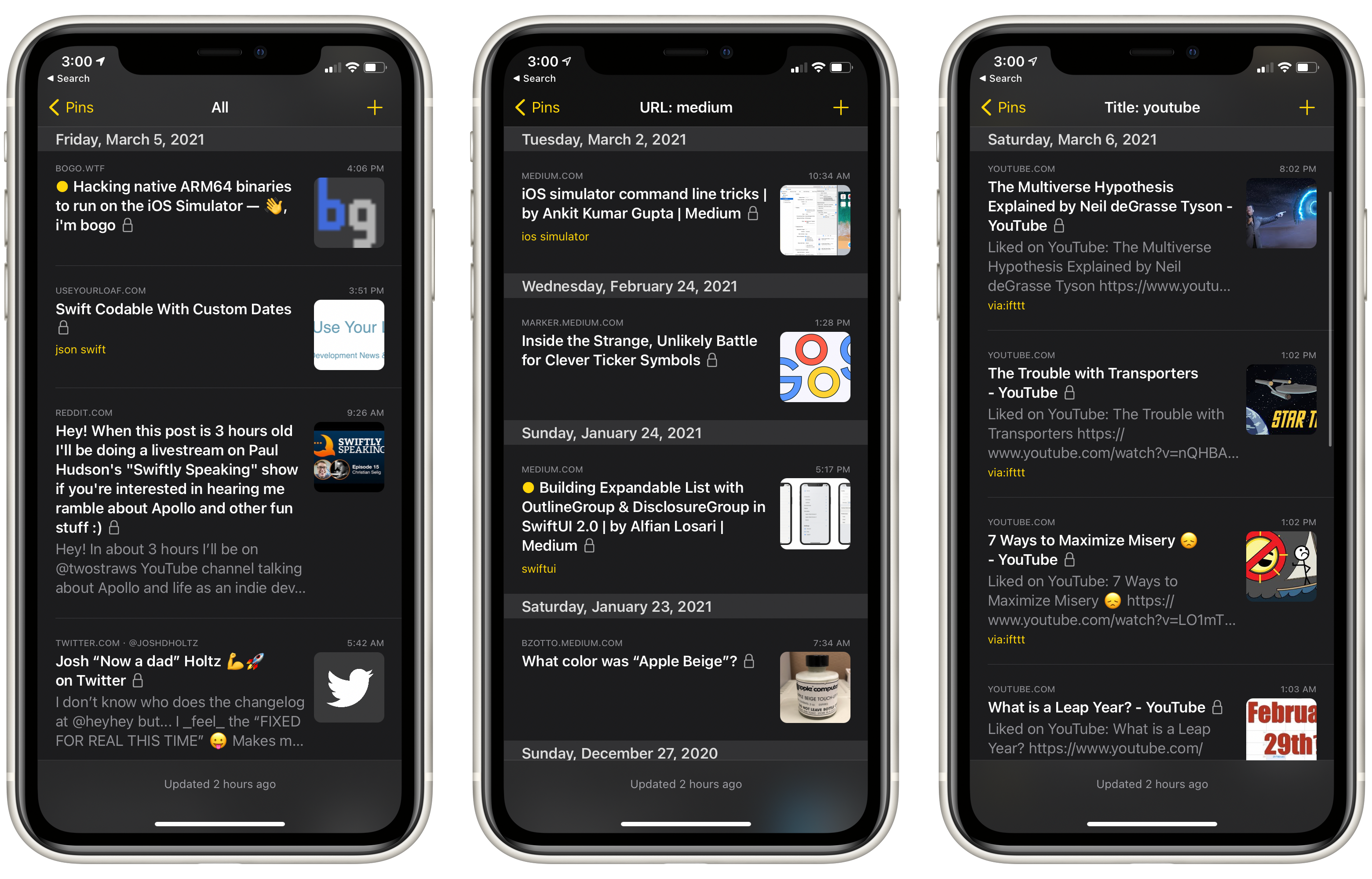
“Suggest Title” has been renamed to “Suggest Metadata” as Pins 1.4 will not only suggest you the page title but also its description.
Pins will now offer suggestions for both web page title and description. More descriptive bookmarks = Less time to find the ones you want. pic.twitter.com/YXbudC8aY6
— Pins for Pinboard (@GetPinsApp) March 3, 2021
There’s a new option for “AutoFill Metadata” to make this quicker for you to add descriptive bookmarks.
Last but not least, there’s a new option to “autofill metadata” if relevant. Be sure to turn this on if you want even faster bookmarking. pic.twitter.com/K9K6gwJlUU
— Pins for Pinboard (@GetPinsApp) March 3, 2021
Some have asked for the ability to add link from clipboard and here it is: Pins will now check your clipboard for copied link and prefill the Save to Pinboard screen with its details. To protect your privacy, Pins only does this when you launch the app from the Home screen quick action by long pressing the app icon and choosing Create Bookmark.
If any link you’re trying to add happens to come from an app without proper support for share extensions, just copy it to clipboard, long press on Pins app icon and choose “Create Bookmark”.
— Pins for Pinboard (@GetPinsApp) March 3, 2021
Pins will check your clipboard and auto fill the address field if it finds any link. pic.twitter.com/40ZmNvLuC9
Check it out!