More Quality of Life improvements in Pins 1.6: Set any collection as default, date-based smart collections, and better hardware keyboard support.
Set as Default
By default Pins launches into the “All” collection at startup. If, for example, you use Pinboard as a “read later” app, you may want to open the “Unread” collection instead. Just long press on it and choose Set as Default.
Coming in the next 1.6 update: Set any collection as default so that Pins launches directly into it at startup. pic.twitter.com/oVy2U2Cv4T
— Pins for Pinboard (@GetPinsApp) May 13, 2021
This should work with any of the default collections and the smart ones you create from searches.
Date-based Smart Collections
If your workflow consists of frequent reviews of Pinboard bookmarks, this feature is for you. Pins 1.6 supports date-based collections accessibile via the “On This Day” collection. Open it and tap on the Calendar icon and choose between Last 24 Hours, Last 7 Days, Last 14 Days, Last 28 Days.
Also in progress: A new mechanism to filter your bookmarks by date.
— Pins for Pinboard (@GetPinsApp) May 28, 2021
Few built-in collections will be shipped as part of Pins 1.6 with the full experience following later. pic.twitter.com/1b36W6WHNm
Pro tip: Using Pins’ excellent support for deep linking, you can create different “launchers” for each of those collections using 3rd party apps like Launch Center Pro.
Easily make this part of your workflow by using Pins’ deep linking support. pic.twitter.com/uc165XuHVn
— Pins for Pinboard (@GetPinsApp) May 28, 2021
Better Hardware Keyboard Support
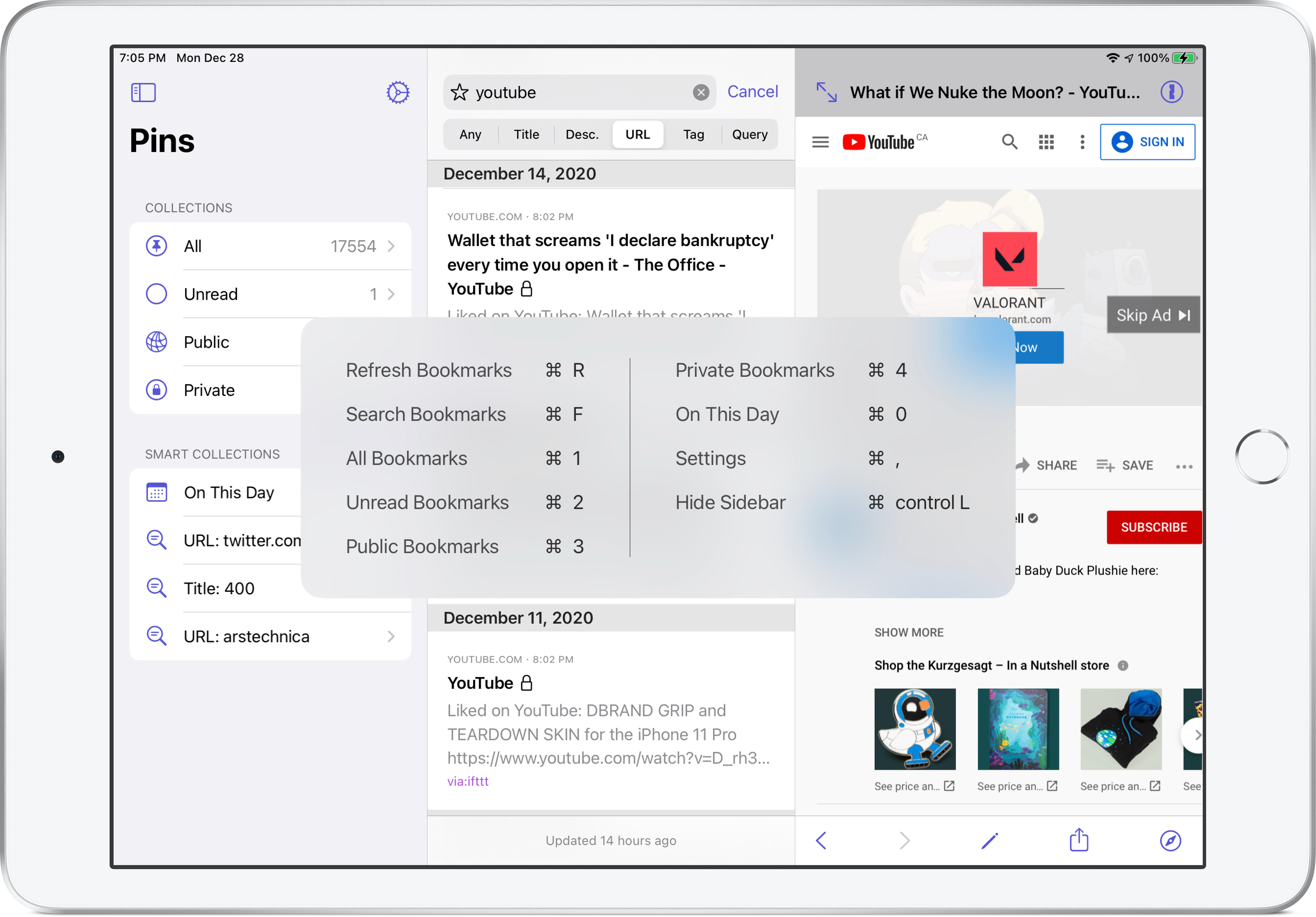
Did you know that Pins comes with hardware keyboard support on iOS and iPadOS? Just connect a keyboard to your device and hold the Command key to see the list of support shortcuts.
In Pins 1.6, you can now (finally) tab between text fields while editing bookmarks.
One More Thing
An excellent tip from a Pins user to see all but Twitter links:
I second this! I tried same thing. I think this might do it? Still need to check it some more:
— Brian Billman (@brian512) May 30, 2021
(url:http* OR url:ftp*) NOT url:“https://t.co/0YPHLqKlfV”
If you want to learn more about Pins, feel free to follow the app updates on Twitter at @GetPinsApp or my personal account at @quanganhdo.